
On our Kali System, the Powershell for Linux package needs to have a separate package installed and some configurations changed in order for us to obtain a PSSession. For this scenario, we are going to stick with the default options. SSL is not enabled by default because WS-Management encrypts all Windows PowerShell content transmitted over the network in our PSSession. When you enable PSRemoting, it uses the default HTTP 5985 port for connection. To interact with a PSSession, our Windows target must have PSremoting enabled and have credentials to access the system. Jump to: Obtaining a PSSession on Windows | Obtaining a PSSession on Linux | Obtaining a Reverse Shell from PowerShell on Linux | Taking Reverse Shells Further Obtaining a PSSession on Windows Note: These techniques were tested on Windows 10 圆4 Pro, version 2004, and Ubuntu 20.04 LTS. Using PSSession gives us the ability to interact with our targets while encrypting all transmitted content. In PowerShell, the PSSession cmdlet allows us to create a persistent connection to a local or remote computer. In this piece, we will demonstrate how to obtain a PSSession from our Kali System to our targets (Windows and Linux).

Microsoft has also made PowerShell available for non-Windows platforms using. Over the last few years, PowerShell has become a powerful scripting language for automating the system administration and applications running on Windows.
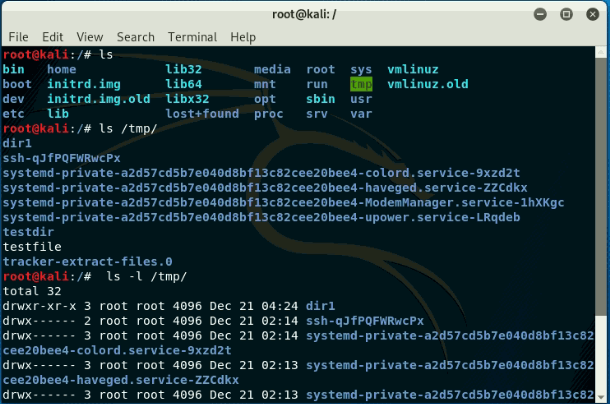
Security Operations for Beginners (SOC-100)īy TJ Null, Offensive Security Community Manager.

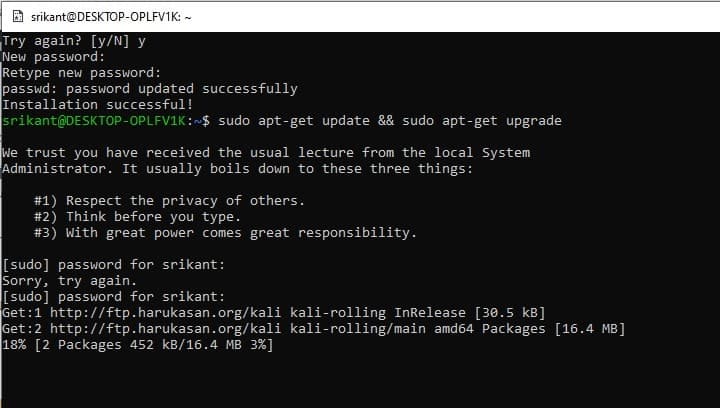
Exploit Development Prerequisites (EXP-100).


 0 kommentar(er)
0 kommentar(er)
